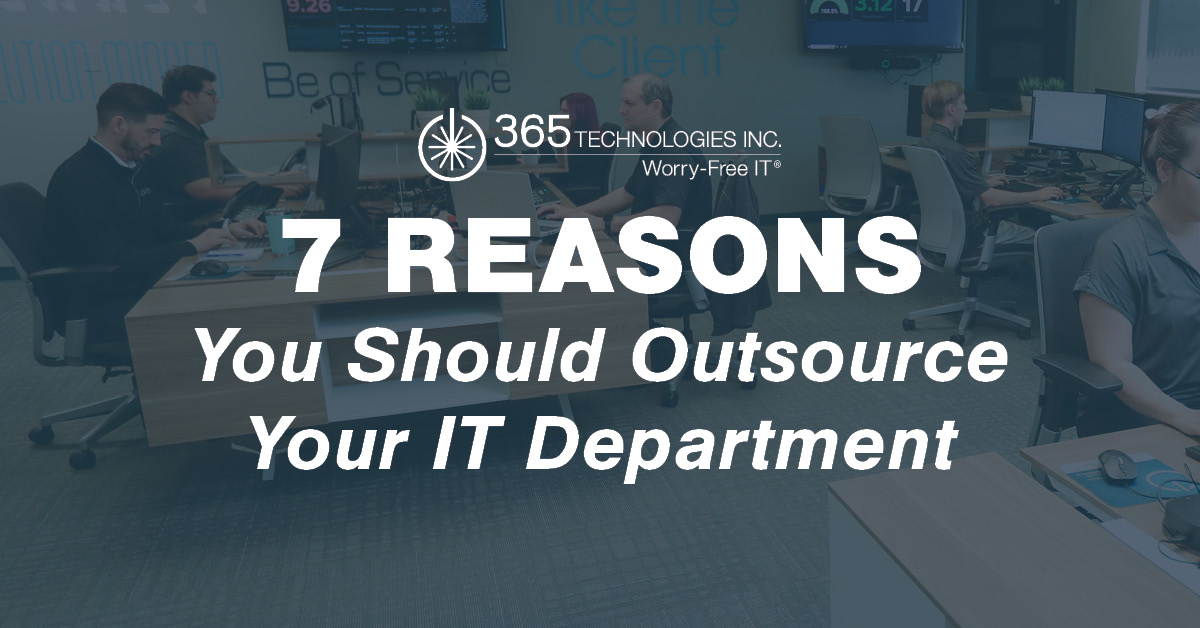365 Technologies: Blog
Spring Cleaning for your Computer Network
While I’m still hesitant to say so, it looks like spring is finally coming to Winnipeg, and with it, the annual ritual of spring cleaning. Washing baseboards, dusting vents, and cleaning light fixtures – all while shaking your head in amazement at the dust and dirt that can accumulate over a few months.
While you’re undertaking (or in my case, ignoring!) those spring cleaning tasks for your home, we’d like to remind you of a few items that should be performed semi-regularly on your company’s computer network.
Here are 3 items for your network’s Spring Cleaning Checklist:
1. Conduct an Inventory Review of your Technology Assets
Every company wants to maximize the return on their technology investments. One way to do this is to maintain an accurate inventory of hardware & software assets, and manage the replacement process carefully. A semi-annual review of your hardware and software inventory can help you ensure that:
- Older assets are replaced first;
- Opportunities to re-deploy hardware within the organization are identified ;
- Software is properly licensed and vendor supported; and
- A current list of assets, with serial numbers, is available for insurance claim purposes
Some service providers (including 365) can assist you with this process. We have tools in place which allow us to capture a full inventory of our clients’ computer assets and software licenses every 12 hours – and report these to you whenever you need!
2. TEST your Backup Restore Process
Regardless of the method you use to protect your company’s critical data, it is important that you have atested and verified restore process. Unfortunately, many companies wait until they have a data loss to discover that their restore process does not work as expected.
The complexity of your test will depend on the size and complexity of your backup. If you are unsure about when the last time your restore process was tested or how to undertake a test, ask your system administrator or service provider – and establish a schedule of regular restore testing.
3. Audit your User Accounts and Folder Permissions
While shared folder access is an essential part of working in office teams, it can also create concerns around security and privacy. Changes in employees (new hires, terminations, promotions), as well as the movement of data around the organization can both result in security risks. Taking the time to conduct an audit of folder permissions and user accounts is good practice for managing the security of your network and data. Here are some items to consider in your review:
- Have inactive accounts been removed from the company’s network?
- Is access to sensitive company data (financial records, employee information, etc.) restricted to only those users who require access?
- If employees have had a change of roles or responsibilities, have their folder permissions been updated to reflect these changes?
- Has any sensitive data been incorrectly saved to unsecure shared drive locations?
In addition to a scheduled audit, establishing a change control process for folder permissions can ensure that access rights are properly maintained on a go-forward basis.
Put these 3 items on your spring (and fall) checklists – or seek out a solution provider who can help you – and you’re on your way to seeing better returns from your technology dollars, and less issues.
If you need help, or would like to speak to us further about how we’re working with Winnipeg companies to simplify their technology management give us a call or send us a note! We’d love to hear from you!