Microsoft Outlook New Phishing Button
Phishing scams are serious, and recently there has been a major influx of scam messages claiming to be from Microsoft, Apple, Google, and other well-known companies. Fortunately, there are simple rules that can be followed to help you spot a scam before you click on it.
It is important to understand that when you receive a phishing email, everything that you immediately see has been designed to trick you. The cybercriminals behind the scam email want you to think the email came from a familiar and legitimate source, and the text in the email has been designed to lead you to believe that immediate action needs to be taken. Neither the design of the text nor the text in the email will give you any information about who actually sent the message.
It is very easy for a cybercriminal to make an email look exactly the way he or she wants, and it is very easy for cybercriminals to copy an email template from a reputable company. So, an email message that contains the real company’s name and is not the true indicator that the email came from a reputable source. Cybercriminals can use text that leads you to believe the email is legitimate and urgent, by writing something that usually falls within the lines of:
“There is an urgent problem and I need you to process a payment. Let me know when you are ready to proceed so I can forward the account information to you.”
While the look and text of an email will typically give you no indication of whether it’s real, cybercriminals will generally spoof an email address by making the email look like it came from a familiar source, such as a CEO or other high-level executive. Some scammers may only fake the name of the company or the name and the email address. If there are things that do not match, you should not respond to the email because it is a phishing attempt. However, even if the name and email address do match, you should not let your guard down. An experienced scammer can fake the email domain or use a similar domain that can trick you if you do not look carefully.
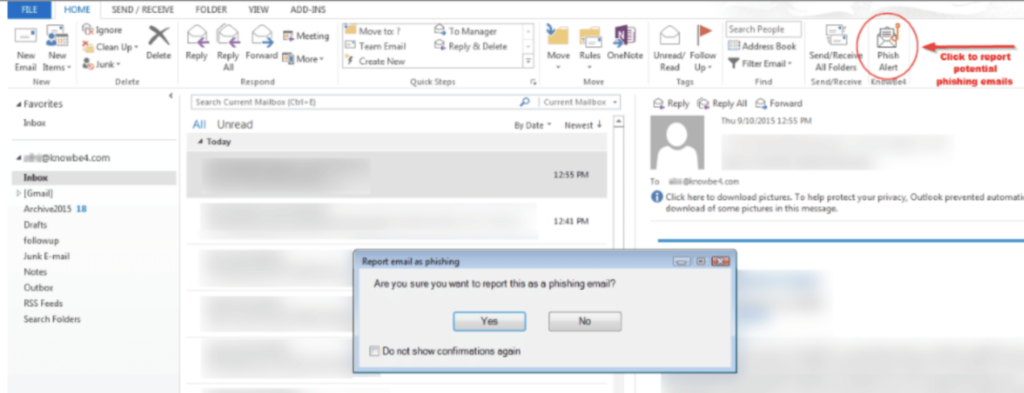
Report Suspicious Emails with the New Outlook Security Feature
Recently, a new Phishing email option was made available to all Outlook and web Outlook users. Reporting these emails not only helps protect your data, but it informs the filters that these are the types of emails that need to be caught before they make their way into your inbox.
The Phish Alert button allows you to easily report phishing emails. With the Phish Alert, you will not have to constantly forward suspicious emails. By using the Phish Alert button to report suspicious emails, you will do your part in helping your IT team to better identify malicious attacks in order to protect sensitive and confidential information. The more you report phishing attempts, the easier it will be for Machine Learning to detect and block future phishing attempts.
Even when you implement strong email security protocols, there will always be the possibility of phishing and unauthorized emails landing in your email inbox. If you receive an email that does not look to be legitimate, you should quickly report it using the Phish Alert button to reduce the likelihood of other users receiving the same type of malicious email.
How to Stay Safe From Phishing Attempts
There are no fool-proof solutions to prevent phishing. However, there are steps you can take to reduce the risk by implementing anti-phishing applications and tools, and by making sure everyone is aware of the risks. Workplace protection applications and tools may not always be successful. This is why it is important to follow best practices and guidelines when it comes to reducing risks.
Determine who sent the email
- Verify the sender of the email. Always know there are malicious actors on every corner
- Inspect the email for suspicious links and attachments
- Determine if any of the links will potentially lead you to a copy website that will request confidential information
Analyze the email
- If your gut is telling you the email is not legitimate, take some time to do a deeper analysis
- Never share sensitive information or login credentials
- Ensure your device is protected with an antivirus application
Report the email
- Use the Phish Alert button to report any suspicious email
When you are well-informed, you will do a better job of staying safe online. Business Email Compromise is a sophisticated crime that many scammers love to use because it often leads to success. Scammers will create a fraudulent domain that looks similar to the intended victim’s organization. Scammers always do their research, and they will know who has access to financial resources and who can initiate wire transfers and other financial requests. Scammers also know how much money to request without raising a red flag.
Cybercriminals dig deep into an organization, and they do so without anyone noticing. If a crime is committed through the use of a phishing email, it will be next to impossible to recover the funds that were transferred. Scammers use advanced and sophisticated techniques, and they have partners in various places across the globe who will immediately take the funds. This entire process is complex, and scammers understand how difficult it will be for someone to catch them. This is why it is so important to be alert and on your toes at all times.
Become familiar with how colleagues, vendors, suppliers, etc. communicate with you. When you are familiar with how others communicate with you, this will help you recognize their style in terms of the context they use, how they end an email, etc. These things may seem small, but they can help you detect bad actors. Cyberthreats take on a variety of forms. You do not want one email to devastate your organization. Be alert, aware, and informed. Take every necessary precaution to avoid a disaster within your organization.
If you have any questions or concerns about phishing attempts, please get in touch with 365 Technologies today.




