Microsoft Bookings: a simple way to manage and schedule appointments
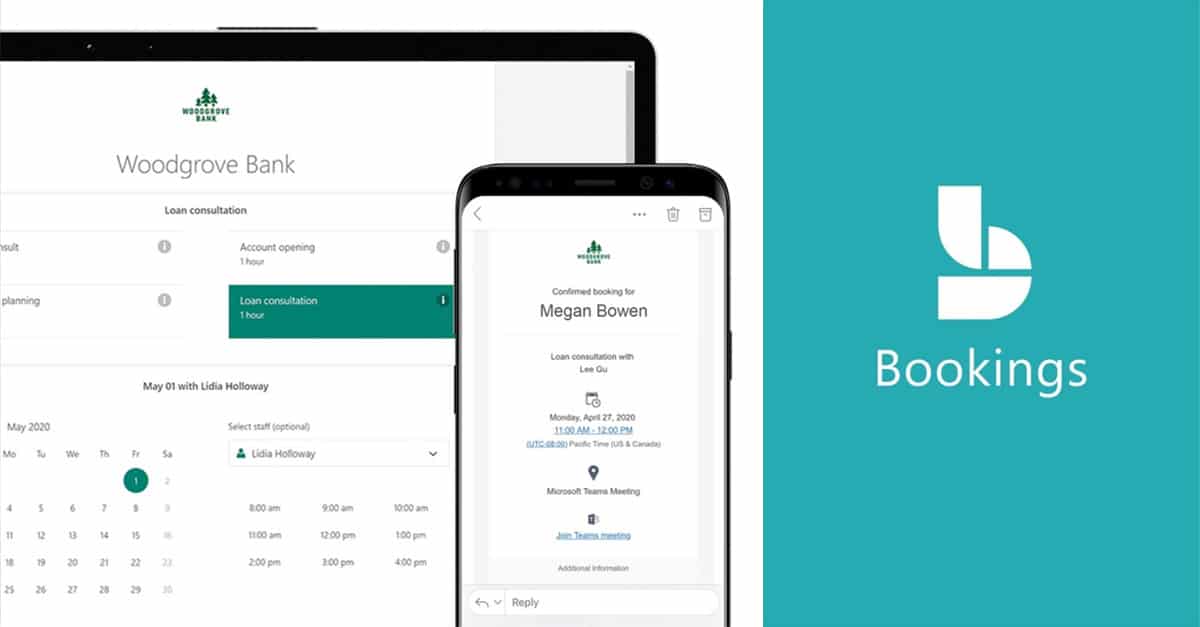
Microsoft Bookings helps you spend less time scheduling and more time meeting with customers.
If you run a small- to medium-sized business that provides services by appointment, Microsoft Bookings is an online app that can help you manage them. It’s available with Microsoft 365 Business Standard and Business Premium subscriptions – there’s no need to pay extra for online scheduling software, as it’s already included in your subscription. Setup and management are quick and easy.
Bookings allows your customers to visit your booking page at any time, book an appointment and time, get a confirmation email and calendar invite, and reschedule or cancel if they need to. You can also create bookings for your customers and a corporate scheduling policy.
Microsoft Bookings benefits
- Simplify and save time: You can customize appointment details and booking requirements, and specify services to streamline the booking experience. You can also integrate the Bookings calendar with your staff member’s Microsoft Office calendar and create staff availability schedules within the system, which helps eradicate double-booking. Customers can book appointments around the clock.
- Customize to your needs: The built-in customization options make for a flexible scheduling experience across internal departments and external client appointments alike. You can create and manage multiple Bookings calendars, each with a customizable setup, including page structure, staff details, appointment specifics, custom communications, and reminders.
- Meet virtually: You can not only set up in-person meetings, but also virtual meetings using Skype for Business and Microsoft Teams. As customers make online appointments, Bookings creates and sends a unique meeting link to attendees to join using a web browser, or by phone, Skype, or the Microsoft Teams app. Bookings is also available as an app within Microsoft Teams, allowing you to create calendars, assign staff, and schedule and manage appointments from within the program.
- Open or download the Microsoft Bookings app.
- Home overview.
- Business-information overview.
- Adding staff.
- Adding services.
- Adding customers.
- Booking page overview (including publishing).
- Calendar overview.
Microsoft Bookings: Enjoy the benefits and simplicity
You’re going to love the flexibility, convenience, and control you get with Microsoft Bookings, and your customers will too. If you have any questions about Bookings, contact Steffyann Bisnauth at 204-488-3655 or steffyann@365tech.ca.




