Happy World Password Day – show your passwords some love!
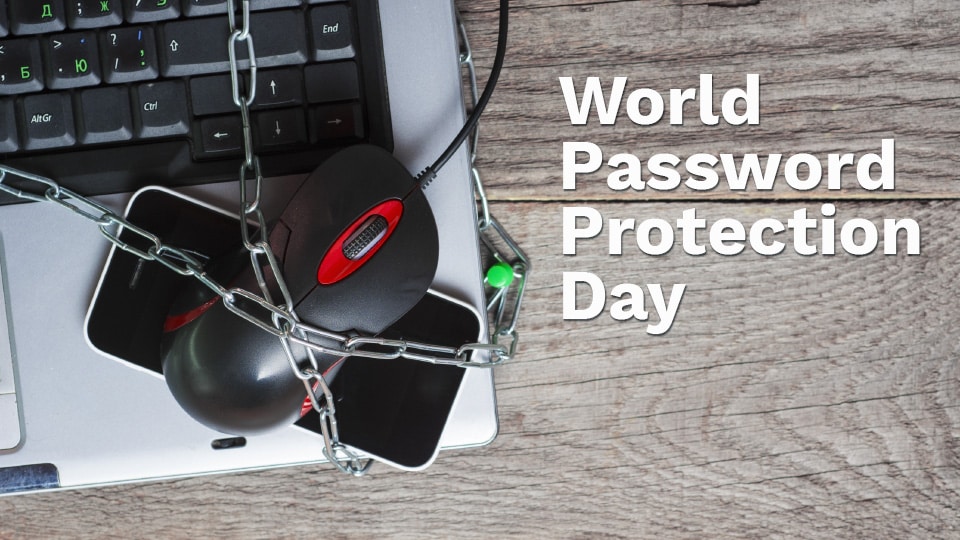
OK, maybe not. However, it is worth considering – at least once a year – the degree to which your online password-safety and – security habits are holding up.
According to the Netherlands-based security firm Gemalto, there were more than 2.6 billion password breaches in 2017, resulting in 1.6 billion records lost or stolen – a 163 per cent increase.
Prioritizing breach-prevention tools and password policies is extremely critical for individuals and businesses alike. To make sure that you and your business are where you need to be, simply read through the following best-practices checklist.
Password best practices – the dos and don’ts:
- Don’t use your birth date, phone number, SIN, family members’ or pets’ names, some of which you may have readily available on your social-media platforms.
- Don’t reuse passwords.
- Don’t use the word “password.”
- Don’t use easily guessed number combos – especially 123456 (or any consecutive number pattern), and 111111 (or any repeated digit pattern).
- Don’t write down your passwords or leave them easily accessible on your phone or computer. Instead, use a password manager, like 1Password or LastPass, which can store them securely.
- Use eight characters with one upper- and lowercase character, a special character, like an asterisk, and a number.
- Spread out numbers and symbols throughout the password. Bunching them together makes it easier to hack.
- Don’t go to the dictionary. Dictionary-attack programs can search tens of thousands of words at a time.
- Use abbreviations instead of words; TSWCOT (the sun will come out tomorrow) aren’t affected by dictionary attacks.
- Avoid job- and work-related acronyms. If you’re an accountant, it would be easy for a hacker to guess CPA as a potential password.
- Use two-factor authentication, which is a method of confirming your identity by using a combination of two factors. Most mobile phones have two-factor authentication built in, which provides access to the device only if you enter a password and a six-digit verification code.
For more information about password safety and IT security, please contact Jason Noakes, Business Development Manager, at 365 Technologies by email or phone 204-488-3655.




