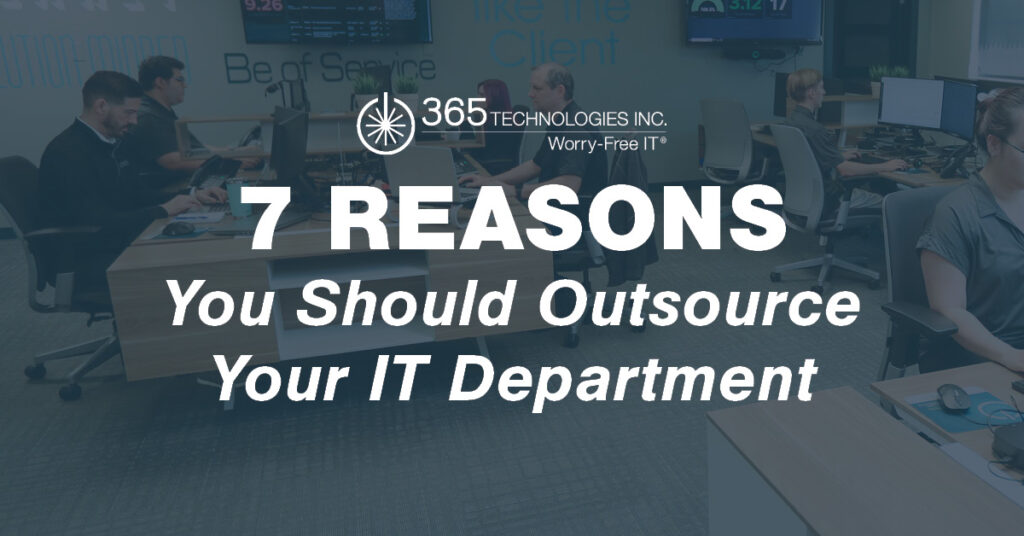Tips to Avoid Spam, Scam, and Fake Emails
Get Safe Online: Tips to Avoid Spam, Scam, and Fake Emails
Are you tired of receiving spam, scam, and fake emails? Do you want to learn how to protect yourself from online threats? You're not alone. With the rise of technology, online scams and phishing attacks are becoming more sophisticated and harder to detect. However, there are steps you can take to safeguard yourself and your personal information.
In this article, we will discuss how to recognize and avoid phishing scams, protect your online accounts, and secure your home Wi-Fi network. We will also provide answers to frequently asked questions about online safety. By the end of this article, you will have a better understanding of online threats and the protective measures you can take to keep yourself safe.
Key Takeaways
Recognize the signs of phishing and avoid falling for scams
Protect your online accounts with strong passwords and multi-factor authentication
Secure your home Wi-Fi network to prevent unauthorized access

Understanding Online Threats
The internet has become an essential part of our daily lives, but with increased connectivity comes increased risk. Cybercriminals are always looking for ways to exploit vulnerabilities and steal your personal information. Spam, scam, and fake emails are some of the most common ways that cybercriminals try to trick you into revealing sensitive information. Understanding these threats is the first step in protecting yourself online.
Types of Spam
Spam emails are unsolicited messages that flood your inbox. They can be annoying and time-consuming to deal with, but they can also be dangerous. Some common types of spam include:
Advertising: These emails are trying to sell you something. They can be for legitimate products or services, but they can also be for scams.
Phishing: These emails are designed to trick you into revealing personal information, such as your login credentials or credit card details.
Malware: These emails contain malicious software that can infect your computer or steal your data.
Common Scams
Scams are designed to trick you into giving away your money or personal information. They can come in many forms, but some of the most common include:
Lottery scams: These emails tell you that you have won a large sum of money, but you need to pay a fee to claim your prize.
Investment scams: These emails offer you the opportunity to invest in a "sure thing" that will make you rich quickly.
Romance scams: These emails come from people pretending to be interested in a romantic relationship with you, but they are really trying to steal your money.
Recognizing Fake Emails
Fake emails are designed to look like they are from a legitimate source, such as your bank or a government agency. They often contain urgent requests for personal information or money. Here are some tips for recognizing fake emails:
Check the sender's email address: Scammers often use email addresses that are similar to legitimate ones, but with slight variations.
Look for spelling and grammar errors: Legitimate organizations usually have professional-looking emails with no spelling or grammar mistakes.
Don't click on links: If you're not sure if an email is legitimate, don't click on any links. Instead, go directly to the organization's website and log in from there.
By understanding the types of spam, common scams, and how to recognize fake emails, you can protect yourself from online threats. Remember to always be cautious and think before you click.
Protective Measures
Protecting yourself from spam, scam, and fake emails is essential to keep your personal and financial information safe. Here are some protective measures you can take:
Setting Up Effective Filters
Setting up effective filters is one of the best ways to protect yourself from spam and scam emails. Most email clients come with spam filtering as standard, so make sure yours is switched on. You can also set up custom filters that will automatically send suspicious emails to your spam or junk folder. Be sure to periodically check your spam folder to ensure that legitimate emails are not being filtered out.
Safe Email Practices
Safe email practices can also help protect you from spam, scam, and fake emails. Here are some tips to keep in mind:
Never click on links or download attachments from unknown or suspicious senders.
Check the sender's email address carefully to ensure that it is legitimate.
Avoid giving out personal or financial information in an email.
Be wary of emails that ask you to confirm or update your account information.
Reporting Suspicious Activity
Reporting suspicious activity is important to help authorities track down scammers and prevent others from falling victim to their schemes. If you receive a suspicious email, report it to your email provider or IT department. You can also report it to the Federal Trade Commission at ftc.gov/complaint. If you have already fallen victim to a scam, report it to the FTC and your local law enforcement agency immediately.
By following these protective measures, you can reduce your risk of falling victim to spam, scam, and fake emails.
Stay vigilant and maintain your online safety with 365 Technologies.
We understand the ever-growing complexity of cyber threats and are dedicated to providing you with the knowledge and tools to defend against spam, scams, and phishing attacks. Our expert team is committed to ensuring that your personal information remains secure and that your digital experiences are uncompromised.
Don't let cybercriminals disrupt your peace of mind. Lean on the expertise of 365 Technologies to navigate the digital landscape safely. Contact us today for comprehensive strategies to protect yourself online and to explore our wide range of IT support services.
Frequently Asked Questions
What steps should I take if I suspect an email is a phishing attempt?
If you suspect that an email you received is a phishing attempt, do not respond to it or click on any links or attachments within it. Instead, report it to your email provider or the relevant authorities, such as the Federal Trade Commission (FTC) or the Internet Crime Complaint Center (IC3). You can also forward the email to the Anti-Phishing Working Group at reportphishing@apwg.org.
How can I identify and report scammer email addresses?
Scammers often use fake email addresses that appear legitimate to trick you into giving away your personal information. To identify these scammer email addresses, look for spelling errors or variations in the sender's name, and hover your mouse over the sender's email address to see if it matches the name in the "From" field. If you identify a scammer email address, report it to your email provider or the relevant authorities.
What are the best practices to prevent receiving phishing emails?
To prevent receiving phishing emails, avoid opening emails from unknown senders or those that contain suspicious subject lines and attachments. You can also use spam filters and antivirus software to protect your inbox from phishing attempts.
What should I do if I inadvertently respond to a phishing email?
If you inadvertently respond to a phishing email, immediately change your passwords and contact your bank or credit card company to report any unauthorized transactions. You should also report the phishing attempt to your email provider or the relevant authorities.
How can I effectively stop receiving fake or spam emails?
To effectively stop receiving fake or spam emails, you can use spam filters and unsubscribe from mailing lists that you no longer wish to receive emails from. You can also mark suspicious emails as spam or block the sender's email address.
What are the potential risks if a scammer obtains my email address?
If a scammer obtains your email address, they may use it to send you phishing emails or other types of spam. They may also sell your email address to other scammers or use it to gain access to your personal information. To protect yourself, be cautious about sharing your email address online and use strong passwords to protect your email account.
Your Next Step
Are you ready to leverage technology to its fullest potential? Schedule a 15-minute consultation with our experts to explore how we can tailor our IT consulting services to meet your needs. At 365 Technologies, we are committed to providing you with responsive, proactive, and worry-free IT solutions.
Check Out 365 Technologies
Most Recent Tech Articles