12 Tests to Boost your Network Security
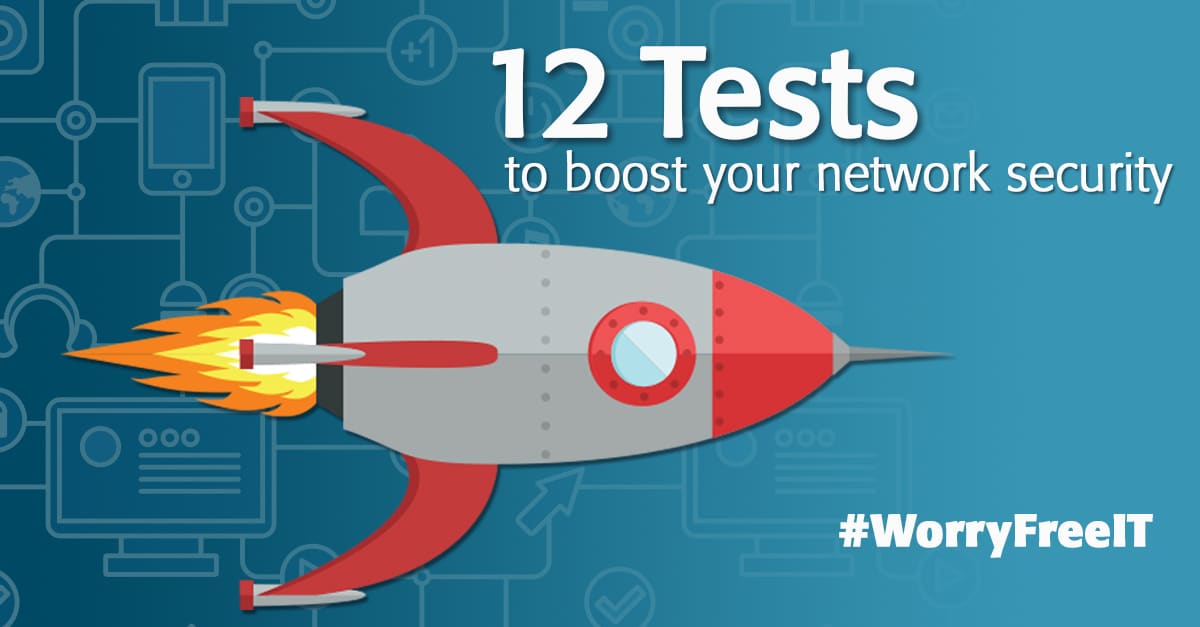
Network security not only protects your business’ data and systems, but makes it more efficient, organized, and profitable.
Here are 12 tests you can perform to make sure your network security is as strong as it needs to be:
1. Network Layer Vulnerability Scanning: Uses a network layer Vulnerability Assessment (VA) scanner. Why use it? Vulnerability scanners identify security risks on every system in your environment, unknown rogue systems, and new risks recently introduced to the system.
2. Sandboxing: Sets a program aside from other programs in a separate environment (or “sandbox”), so if errors or security issues occur, they will not spread to other network or computer areas. Why use it? It mitigates system failures and software vulnerabilities, and stops them from spreading.
3. Patch Management: Manages patches and security updates for operating systems and installed software. Why use it? It minimizes risk from security threats and attacks, and targets known bugs and security vulnerabilities.
4. Configuration Management: Monitors configurations and remediates unexpected changes. Why use it? It can alert you about, or prevent, modifications or changes that weaken a device’s security.
5. Reputation Protections: Monitor and prevent internet activity with networks and devices known to be untrustworthy. It can identify and make decisions about emails, IP addresses, and phone numbers based on the sender’s reputation. Why use it? It provides continuous web monitoring, identifying and analyzing potential and actual threats, and removing them before they become a crisis.
6. Web Application Scanning: Discovers security vulnerabilities (cross-site scripting, SQL injection), application issues, and server-configuration mistakes. Why use it? It identifies potential security vulnerabilities in web-application and architectural weaknesses.
7. Wi-Fi Reviews: Regularly assesses your Wi-Fi infrastructure. Why use it? Periodically assessing your Wi-Fi infrastructure can prevent hacking and targeted attacks, and monitoring employees who venture to other Wi-Fi networks.
8. Web Application Firewalling (WAF): Sits in front of your application, inspecting incoming traffic for potential threats and malicious activity; web applications usually have a small number of network ports available (80 and 443), making traditional firewalls a poor defense. Why use it? WAF inspects HTTP traffic and prevents attacks from web-application security flaws.
9. Penetration Testing: Identifies weaknesses that hackers use to compromise your networks. Why use it? It provides a full risk assessment and uncovers potential weaknesses in which unauthorized parties may gain access to your system’s features and data.
10. Red Team Exercises: Tests, fine-tunes, and improves your business’ security. Why use it? It tests your systems’ physical, cybersecurity, and social defenses.
11. Identity and Access Management (IAM): Manages identities and controls user access to critical information within your organization. Why use it? It can prevent unhappy, former employees from impacting your customers and keeps well-meaning, trusted employees from making mistakes that leave your data vulnerable.
12. Centralized Monitoring: Configures systems, especially security systems, to log in to a central log server, ensuring your network activities are inaccessible to hackers. Why use it? It can identify security threats before they impact your systems.
Do you have the right network security in place to protect your business?
Contact Michael Anderson at michael@365tech.ca to make sure your network and business are safe, sound, and secure.




